Nektar Impact GX MINI
25-key MIDI Controller with Joystick and Transport Controls
MINI. POWERFUL. CONTROL.
Impact GX Mini fits the power of Nektar’s acclaimed Impact GX range of USB MIDI controller keyboards into your backpack: 25 mini keys with velocity, Joystick for modulation control and even Nektar DAW integration for most popular DAWs. Our unique Part 2 feature adds momentary transpose, layering and more. Impact GX Mini helps capture your ideas no matter where inspiration strikes!
GX MINI: ESSENTIAL CONTROL WITH THE NEKTAR EXTRA

GX Mini features our newly developed velocity-sensitive keybed with 25 mini keys. Despite their miniscule dimensions, you can play them expressively with a defined and firm feel. You can also adjust the keyboard response to your playing style by choosing from three velocity curves.
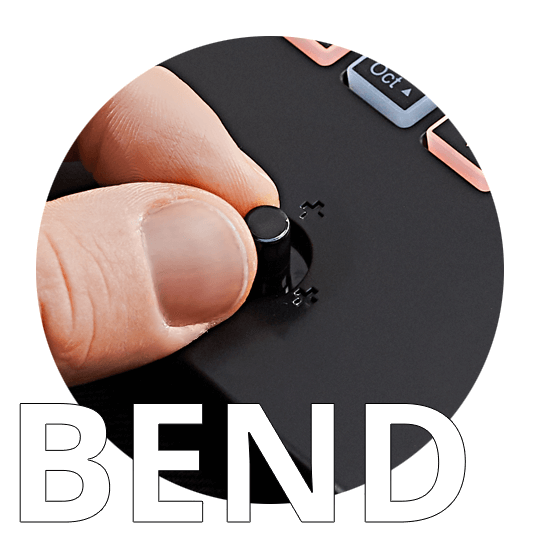
Control pitch bend, modulation and other real-time MIDI messages with the Joystick. The left/right axis is assigned to pitch, the up/down axis is pre-assigned to modulation and foot controller but is also assignable to other MIDI CC-messages.

Control your DAW from GX Mini: Eight dedicated buttons put essential DAW functions right at your fingertips. Give your mouse a break and control transport, track navigation and other features with Nektar DAW Integration for most popular DAWs. The buttons are also MIDI assignable for use with any software that’s not supported.
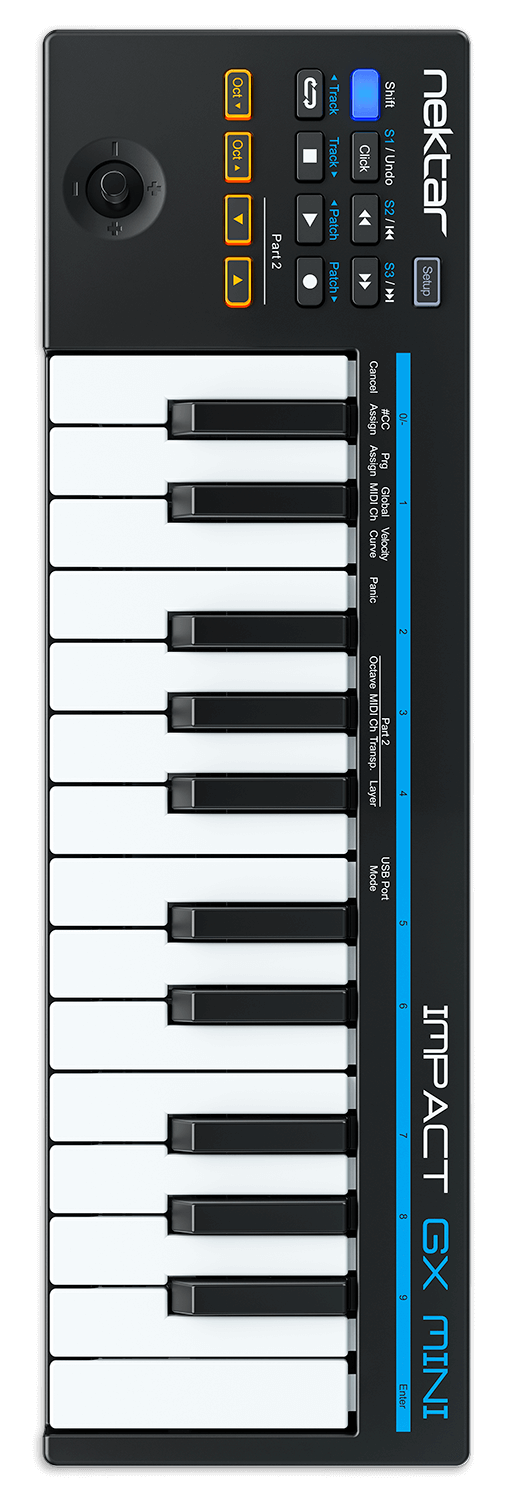

On a keyboard with just 25 keys, you are bound to hit the range limits. This is where Part Two comes in: While playing, simply press one of the dedicated “Part 2” buttons and momentarily shift the octave up or down, transpose, layer another octave on top – or switch to another MIDI channel altogether. The instant you let go of the buttons, Impact GX Mini reverts back to its original settings. What’s more, any note that was played prior to pressing “Part 2” will keep playing at the original settings – so you could play and hold some really low bass notes, while playing a solo over the top. A great performance feature!

GX Mini even has a footswitch connector, so you can connect a sustain pedal. As it is programmable, you can assign any other MIDI CC message as well.
NEKTAR DAW INTEGRATION:
GIVE YOUR MOUSE A BREAK!
Install Nektar DAW Integration and the 8 buttons right above the Joystick let you take control of essential tasks in your DAW right from Impact GX Mini. Most major DAWs are covered, including Ableton Live, Logic, Cubase, FL Studio and Studio One. Also included is a template setup for Pro Tools.
DAW integration features cover extended transport control including goto and set locators, track navigation, launching windows and patch navigation – without ever reaching for the mouse.
Check out the function overview chart below to see how Impact GX Mini DAW integration works with your DAW.



CAPTURE YOUR IDEAS –
BITWIG 8-TRACK INCLUDED
Start producing, performing, and designing sounds like a pro from day one with the included Bitwig 8-Track DAW. It includes over 50 software instruments and effects for use on up to 8 audio or MIDI project tracks, and you can use any 3rd party VST plug-ins you might own, too. The ‘Bitwig Essentials Package’ comes as part of this package as well, featuring a highly versatile handpicked selection of loops, clips and samples, to make it even easier to get you started.
With Nektar DAW Integration you can control track selection and transport controls directly from Impact GX Mini, making this a fantastic combination. If you are just starting out, you will find it’s the perfect way to take your first steps in the world of digital music creation. And if you’re already familiar with using computer software, you’ll be amazed at what this combination has to offer!

Learn to play your MIDI Keyboard and improve your skills with our exclusive Melodics bundle which comes with your Nektar controller. The Nektar Melodics license gives you access to 40 free Melodics lessons, plus a bonus fundamentals course. Whether you are a beginner or more advanced, this content helps you to expand your skill set and ultimately get the most out of your controller.
Melodics provides a musical platform for you to learn and practice all aspects of a performance. Songs and lessons are broken down step by step with real music to play along to. Each step encourages correct fingering and rhythm, whilst teaching scales, chords and progressions along the way. By the final step, you are ready for a full performance and have a better understanding of how contemporary music is created! Learn more......
FEATURES & SPECIFICATONS
IMPACT GX Mini
-
25 velocity-sensitive mini keys
-
3 velocity curves (standard, soft, hard)
- Joystick for pitch bend and 2 modulation controls (MIDI assignable)
-
1/8″ inch jack for footswitch (adapter included)
-
Octave up/down buttons with LED indicators
-
Part 2 LED buttons (assignable to real-time keyboard shift up/down, layering MIDI notes (intervales and MIDI channels))
- 7 transport buttons for DAW integration or MIDI assignable
- Shift button activates secondary level for a total of 14 accessible button functions
- Nektar DAW integration support*
- Nektar DAW Integration for Impact GX Mini currently supports: Ableton Live, Bitwig, Cakewalk, Cubase, Digital Performer, FL Studio, Garageband, Logic, Nuendo, Reaper, Reason, Studio One. Includes template setup for Pro Tools.
SYSTEM REQUIREMENTS
-
USB class compliant (no driver needed) works with any DAW or MIDI music software for OS X, Windows and iOS (iOS requires optional Apple Camera Kit)
- USB Power Requirement: 100 mA
- GX Mini: Windows XP, Vista, 7, 8, 10 or higher.
Mac OS X 10.5 or higher, Linux (Ubuntu). - Nektar DAW Integration: Windows 7/8/10 or higher. Mac OS 10.7 or higher.
DIMENSIONS & WEIGHT
- 39 cm (L) x 11,5 cm (D) x 3,2 cm (H), 0,49 kgs
IN THE BOX
-
Impact GX Mini USB MIDI Controller keyboard
-
User Guide
-
Micro USB cable
- 1/8″ male jack to 1/4″ female jack cable for footswitch socket
-
Bitwig License card*
(*= DAW integration software and Bitwig 8-Track download upon registration)
"Cubase" and “VST” are registered trademarks of Steinberg Technologies GmbH. “AU” and the Audio Units logo are trademarks of Apple Computer, Inc. All other product and company names are ™ or ® trademarks of their respective owners.











